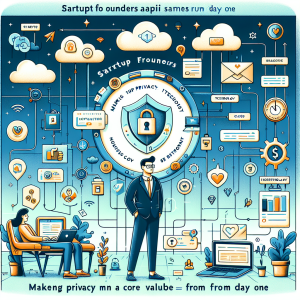As a consultant working with startup developers, I often see one recurring pitfall when building secure user verification: underestimating what’s involved in implementing a secure SMS to device OTP system. If you’re integrating OTP as part of your login or sign-up flow, these three tips can save you time—and protect your users.
1. Control the Expiry Window
Always set a short expiration time for your OTPs—ideally under 5 minutes. In my experience, anything longer increases the risk of interception or replay attacks. Time-limited codes add urgency and reduce vulnerability.
2. Bind OTP to Device Session
Don’t let OTPs float freely. Bind each code to a specific user session or device fingerprint. This way, even if an OTP is compromised, it can’t be reused on another device—a crucial step for modern digital security standards.
3. Rate Limit OTP Requests
New devs often forget to throttle the number of OTPs a user can request. Bots exploit this to brute force OTPs or flood numbers with texts. Use IP-based rate limiting and cool-down timers to minimize abuse.
Bottom line: A secure implementation of SMS to device OTP relies on controls beyond just sending the code. By following best practices early, you’ll protect your users and avoid costly security lapses.
Want to get it right from the start? Contact us for a demo and let Verify Now help you build better, safer authentication.